E-Learning
Virtual learning can be successful when students have a routine to follow and a space in which to work and learn. Parent(s) as you consider how to support your child’s online learning, be clear about the time of day any online video sessions will be held as well as the extent of the assignments your student will be asked to complete. If you’re not sure, ask your child’s teacher(s). Once you have an idea about daily time commitments, plan a schedule for your child to follow. Stick to as predictable a daily routine as possible. Don’t forget to include times for breaks and lunch. In addition developing a daily learning schedule, it is important to identify an at-home learning space. Ideally, this space should have:
- A computer, iPad, Chromebook or other device
- Good lighting
- Ready access to learning materials and tools
A dedicated learning space for virtual learning should ideally be located in a shared area of your home such as at the kitchen table, a large kitchen counter, or a desk in a living room or family room. When your student’s learning space is separate from their bedroom and distanced from the television, it sets the expectation and tone that the space is for work and not play. Additionally, an online learning space in a shared area allows parents and guardians to readily support learning while also monitoring online activity.
Grades 6th – 8th
8:00 – 9:00 AM Check-in/ Conferencing: Parents/Students
9:00 – 9:30 AM Thought for the Day
9:40 – 10:55 AM ELA (Writing)/Math
11:05 – 12:00 PM Math/ELA
12:00 – 12:25 PM Lunch
12:30 – 1:30 PM Social Studies
1:40 – 2:30 PM Science
Links
-
GOOGLE CLASSROOM
-
MOBYMAX
-
KHAN ACADEMY
-
KHAN ACADEMY
-
KIDS A-Z
-
STUDY ISLAND
-
SAVVAS
-


Nutrition
Children are encouraged to taste a variety of foods but no child is ever forced to eat foods that they do not wish to. All parts of the meal make up a child's nutritional requirement; therefore no food will be withheld.
Parent Resources
-


Google Classroom Parent Guide
 download
download
-


Parent Guide Special Education
 download
download
-


Special Education FAQs
 download
download
-


2021-2022 Parent Welcome Letter
 download
download
-


2021-2022 Student Handbook
 download
download
-


ISBE COVID-19 Parent Letter- Student Vaccine
 download
download
-


ISBE COVID-19 Youth Vaccination FAQ
 download
download
-


Bullying Policy 2023-2024
 download
download
Remote Learning
FAQ
How many days does my student have to complete E-Learning activities?
Each student has three days after the eLearning day to complete his/her required activities.
What if my student or I have questions?
Parents or students may contact teachers using the email listed below between 9AM and 3PM.
What if my child receives Special Education related services?
Your child’s related services teacher(s)will meet with their students weekly through Zoom, or teleconference, or email. Each student will receive the appropriate minutes as required by their IEP.
How will I know about my child’s academic progress?
Teachers will provide weekly updates via Zoom, teleconference or email.
How will attendance for each student be determined?
Each student E-Learning page will be linked to the teachers’ email address listed below. Students are required to check in between 8:30AM and 9:00AM for attendance.
What if I don’t have Internet access?
While assignments will require Internet, there are several options for families without Internet access. The school has a list of Internet companies that are free during the COVID-19 Pandemic.
How much work will my student be expected to complete?
Assignment length will vary depending on class, teacher, and subject area.
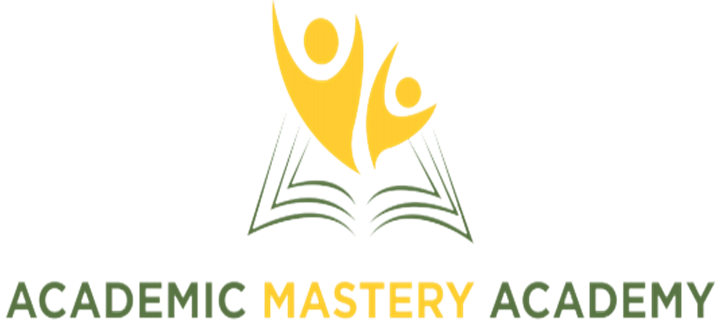





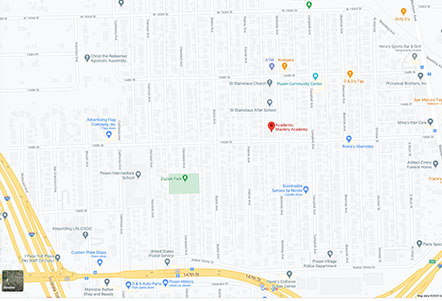
 Returning to school
Returning to school  download
download Parent Guide
Parent Guide  Parent Guide Special Education
Parent Guide Special Education  Special Education FAQs
Special Education FAQs  14418 S. McKinley Avenue Posen, IL, 60469
14418 S. McKinley Avenue Posen, IL, 60469 Office: 708-897-9332, Fax: 708-897-9335
Office: 708-897-9332, Fax: 708-897-9335 info@academicmasteryacademy.com
info@academicmasteryacademy.com  Office Hours: 8:00am - 4:00pm
Office Hours: 8:00am - 4:00pm